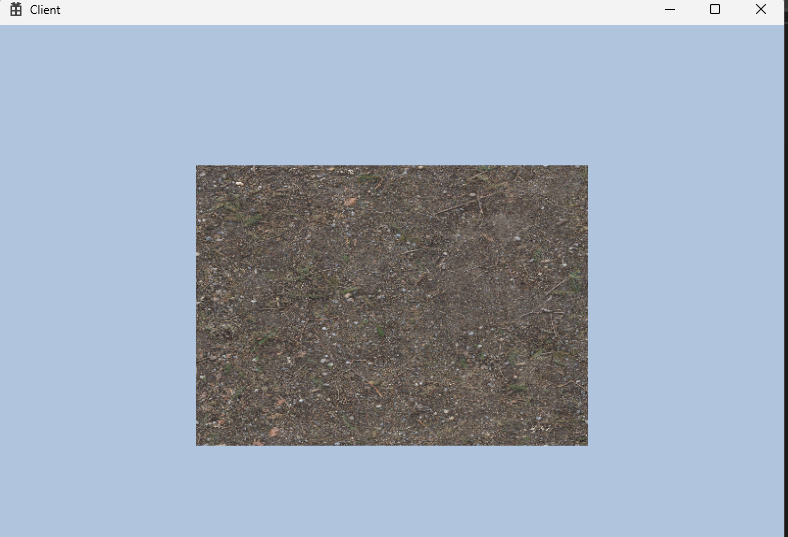DirecX12 | Lecture 10. Root Signature (인프런)
DirectX12 강의 10. Root Signature를 정리한 글입니다.
DirecX12 | Lecture 10. Root Signature (인프런)
강의 정보 🎓
- 강의명: C++과 언리얼로 만드는 MMORPG 게임 개발 시리즈 - Part2: 게임 수학과 DirectX12
- 플랫폼: 인프런
- 현재 섹션: Lecture 10 – Root Signature
- 주요 내용: DirectX 12 텍스처 매핑을 위한 외부 라이브러리 설정부터, 셰이더 연결까지의 과정을 정리합니다.
1. DirectXTex 라이브러리 연동
- DirectXTex 다운로드
- 자신의 환경에 맞는 Debug / Release 각각 솔루션 빌드 및 출력물 확인
- 필요한 파일:
DirectXTex.lib,DirectXTex_debug.libDirectXTex.h,DirectXTex.inl
2. 디렉토리 설정
1
2
3
4
5
6
7
8
9
// EnginePch.h
#include <DirectXTex/DirectXTex.h>
#include <DirectXTex/DirectXTex.inl>
#ifdef _DEBUG
#pragma comment(lib, "DirectXTex\\DirectXTex_debug.lib")
#else
#pragma comment(lib, "DirectXTex\\DirectXTex.lib")
#endif
3. 포함/라이브러리 디렉토리 설정
- Engine / Client 공통:
- 포함 디렉토리:
$(SolutionDir)Library\\Include
- 포함 디렉토리:
- Client만:
- 라이브러리 디렉토리:
$(SolutionDir)Library\\Lib
- 라이브러리 디렉토리:
4. Texture 클래스 구현
- C++17 사용 (
/std:c++17) - 주요 함수:
CreateTexture()CreateView()
⚠️ std::byte 관련 모호성 문제 → using namespace std; 사용 주의
5. CommandQueue 리소스 전용 멤버
- 리소스용 commandList 멤버 추가한다.
FlushResourceCommandQueue()구현- 커맨드 리스트 실행 후 리셋하는 동작을 한다.
1
2
// 텍스처 로드 후 호출
FlushResourceCommandQueue(); 이렇게 사용해도 괜찮나? 너무 많아지지 않나?
6. RootSignature 및 Vertex 수정
- SRV 등록용 Root Parameter를 **추가한다.
- UV 좌표를 Vertex 구조체에 추가한다.
Default.hlsli수정:
1
2
3
4
5
6
7
8
Texture2D tex_0 : register(t0);
SamplerState sam_0 : register(s0);
float2 uv : TEXCOORD;// VS_IN, VS_OUT 에 추가되어야 한다.
float4 PS_Main(VS_OUT input) : SV_Target {
float4 color = tex_0.Sample(sam_0, input.uv);
return color;
}
7. Shader, Mesh, Game 수정
Shader.cpp: UV 인풋 요소를 추가해야 한다.- RootSignature : 샘플러 파라미터 임시로 추가한다.
- Game : 정점 데이터에 UV 좌표를 추가하고 Texture Init을 호출한다.
8. Mesh 클래스
- Texture 멤버를 추가한다.
Render()내부에서SetSRV()호출하여 Texture 정보를 설정해야 한다.
프로젝트 상태 💾
이 기사는 저작권자의 CC BY 4.0 라이센스를 따릅니다.